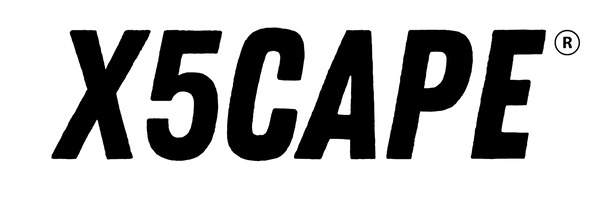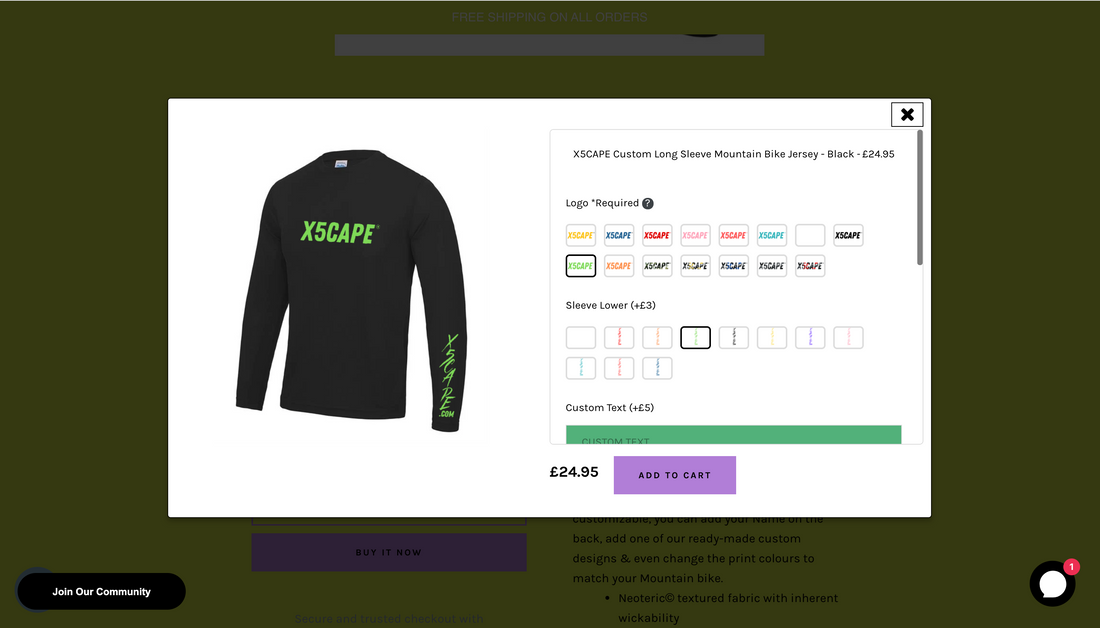Here at X5CAPE we like to keep things flexible, we understand not everyone has the same taste or like the same colours, thats why many of our mountain bike jerseys and t-shirts are fully customisable to suit your taste, heres how you do it:
1. Head on over to the custom apparel tab in the menu or click this link here
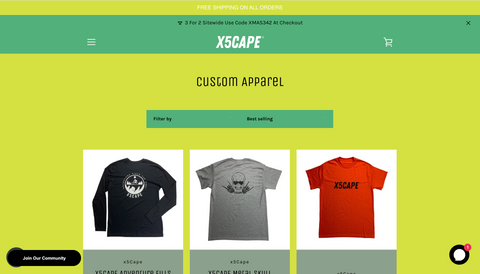
2. Select the item you wish to customise, we have loads available from t-shirts, to MTB jerseys and even hoodies

3. Once you've selected your item and the page had loaded you need to select your size, you must do this first as there is no way to go back and change the selection once the custom process has started unless you start the process over again.

4. Now you've selected your size go ahead a click on the personalise it button.

5. A pop up window will appear, here is where you can begin your customisation process.

6. Next you need to select you logo colour, this step is required to complete your custom item, and is free of charge, this will not add any cost onto the original price, thats right, a custom Mountain bike jersey for only £16.95.

7. once you've selected your logo all other add ons are optional and will add to the cost of your custom item, the next step on our jerseys is to select your sleeve detail (this may vary on other item types) if you do not wish to add arm detail, click the remove option below all of the images and move to the next step.

8. Now for the back of the garment, here you can add custom text and/ or a ready made design & like the sleeve detail this is also optional, if you do not require custom text leave the text box blank, and if you do no wish to add a ready made design click the remove button below the design images.
9. To add custom text, type the required wording into the text box and select your text colour using the colour swatches below.

10. Next chose your ready made design, remember this is optional and if not required, click the remove button below the images, also you dont have to keep all the colours the same, you can mix it up as much as your want, or keep it all coordinated with the same colours.

11.Once you've added all the options click add to cart to add the item to your basket.

12. Once added to your cart you can check your custom selections & preview your item from there before checking out.

And there you have it, you can checkout or shop around for more offers. If you have any questions or want to enquire about a one of custom piece please feel free to get in touch with us using the onsite chat button in the bottom right corner of each web page.
Keep sending & stay steezy!
Ian & Laura